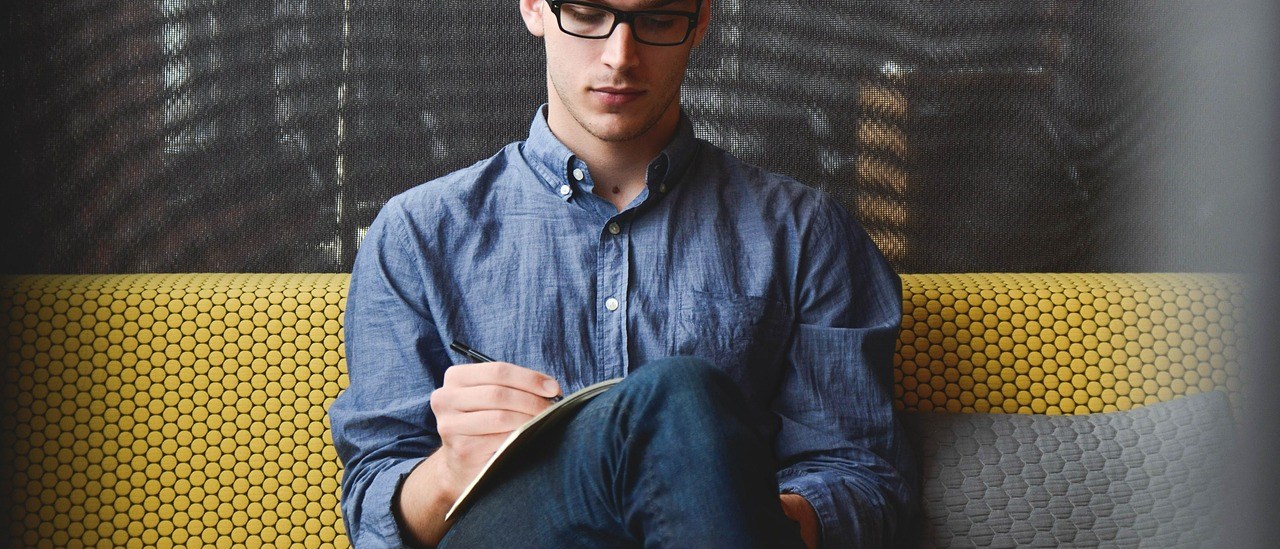Two-factor authentication (2FA) using SMS (Short Message Service) is a method of enhancing the security of user authentication by requiring users to provide two separate pieces of evidence to verify their identity. SMS is used as one of the factors.
The purpose of using SMS for two-factor authentication is to provide an additional layer of security beyond the traditional username and password combination. By requiring users to possess their mobile phones and enter the code sent via SMS, it adds an extra step that makes it more difficult for unauthorized individuals to gain access to user accounts.
Using bulk SMS for sending out two-factor authentication (2FA) codes can add an extra layer of security to your authentication process. Here’s a step-by-step guide on how to use bulk SMS for this purpose:
- Choose a reliable SMS gateway provider: Select a reputable SMS gateway provider that offers bulk SMS services. Ensure that they have a user-friendly interface, good delivery rates, and suitable pricing plans for your volume of SMS.
- Integrate SMS API: Integrate the SMS gateway provider’s API into your authentication system. This allows your system to send automated SMS messages containing the 2FA codes. EgoSMS provides instructions on how to integrate SMS API with your system or mobile app.
- Generate and send 2FA codes: When a user requests to enable 2FA or initiates a login, generate a unique one-time code that will serve as the 2FA code. Store this code securely in your database for verification purposes.
- Send SMS with the code: Use the SMS gateway API to send an SMS containing the generated 2FA code to the user’s registered mobile number. Include clear instructions for the user to enter the code into the appropriate field during the authentication process.
- Verify the code: When the user enters the received 2FA code, compare it with the stored code in your database for validation. If the codes match, proceed with the authentication process. Otherwise, display an error message and prompt the user to try again or request a new code.
- Handle code expiration: Set an expiration time for the 2FA codes to ensure their validity. If a code is not used within the specified timeframe, consider it expired and notify the user to request a new code. This ensures security because it will give the recipient the required amount of time to enter the code sent to his/her phone.
- Monitor and analyze delivery: Regularly monitor the delivery rates of your bulk SMS messages. Ensure that the SMS gateway provider is delivering the messages promptly and reliably. Analyze any delivery failures or issues to address them promptly.
- User communication and support: Provide clear instructions to your users on how to use the 2FA codes and troubleshoot any issues they may encounter. Consider setting up a support system or knowledge base to assist users with their authentication process.
- Maintain security: Implement security best practices to protect the user’s mobile numbers, 2FA codes, and any other personal information. Follow encryption protocols, employ secure coding practices, and regularly update your software to mitigate potential vulnerabilities.
By incorporating bulk SMS for sending out 2FA codes, you can enhance the security of your authentication process and provide an additional layer of protection for your users’ accounts. Remember to comply with relevant data protection regulations and respect user preferences regarding SMS communication. EgoSMS customer care can provide detailed instructions on how to use bulk SMS for your 2FA. Contact us here to find out more.