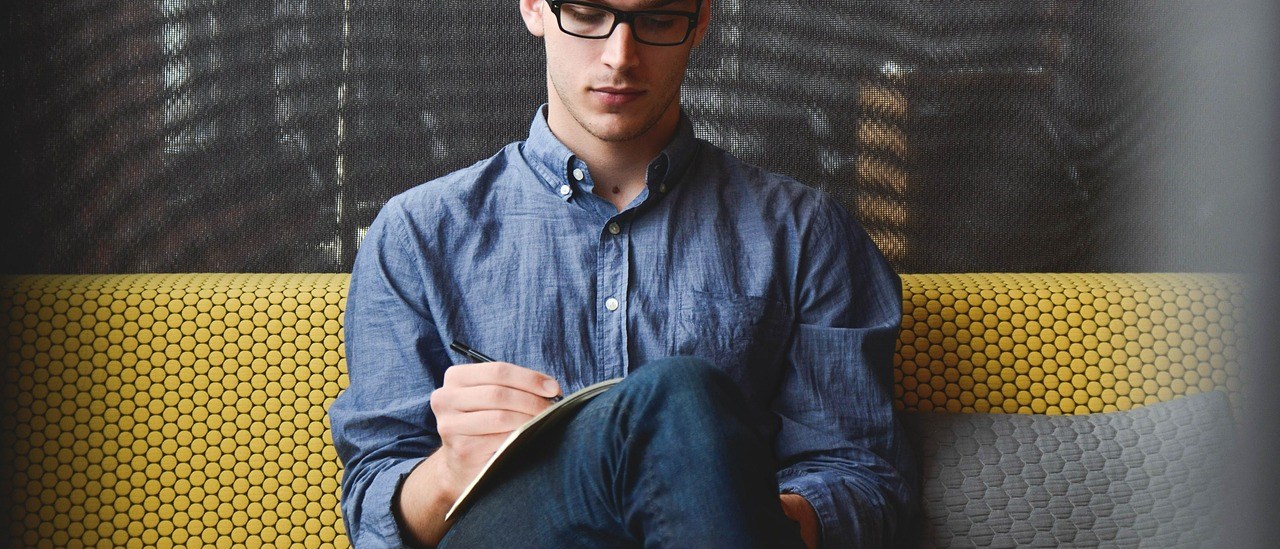Integrating bulk SMS (Short Message Service) with your e-commerce platform can be a valuable way to enhance customer communication, marketing, and order notifications. It is now common for many e-commerce sites in Africa to incorporate SMS not only for their marketing and sales promotions but also for API messages. This makes sure that the customer is easily notified whenever an order is made up when it is received.
Here’s a general guide on how to integrate bulk SMS with your e-commerce platform:
- Choose a bulk SMS service provider: Research and select a reputable bulk SMS service provider that suits your business needs. Consider factors such as cost, reliability, delivery rates, API documentation, and customer support.
- Obtain API credentials: Sign up with the chosen bulk SMS service provider and obtain the necessary API credentials. These credentials typically include an API key or username, password, and API endpoint URLs. The API allows your e-commerce platform to interact with the bulk SMS provider’s system and send messages.
- Determine SMS use cases: Identify the specific use cases for sending SMS messages from your e-commerce platform. This can include order confirmations, shipping notifications, promotional campaigns, abandoned cart reminders, customer support updates, and more.
- Develop or configure the integration: Depending on your e-commerce platform, you may need to develop custom code or configure existing integrations to connect with the bulk SMS provider’s API. EgoSMS offers documentation and code samples to assist with integration. If you are using a popular e-commerce platform like Shopify or WooCommerce, there might be existing plugins or extensions available for bulk SMS integration. However, bulk SMS integration is most advantageous when used in and customised e-commerce platform.
- Implement message triggers: Determine the triggers that will initiate the sending of SMS messages. For example, when an order is placed, when the order status changes, or when a specific event occurs. Map these triggers to the appropriate API calls in your integration code.
- Customize message templates: Create message templates that can be personalized and dynamically populated with relevant information from your e-commerce platform. For example, include the customer’s name, order details, tracking numbers, or discount codes. Personalized messages can improve engagement and customer satisfaction.
- Test and monitor: Before going live, thoroughly test the integration to ensure SMS messages are being sent accurately and promptly. Monitor the delivery rates, open rates, and any potential issues to ensure a seamless customer experience.
- Comply with regulations: Familiarize yourself with the applicable SMS regulations and compliance requirements in your region or country. Ensure that your messages comply with opt-in and opt-out rules, content restrictions, and privacy regulations to maintain a good sender reputation and avoid legal issues.
- Optimize and analyze: Once the integration is live, monitor and analyze the performance of your SMS campaigns. Track metrics such as delivery rates, click-through rates, conversions, and customer feedback. Use this data to optimize your messaging strategy and improve the effectiveness of your SMS campaigns.
Remember, effective SMS communication requires a balance between promotional messages and providing value to your customers. Be mindful of the frequency and timing of your SMS messages to avoid being perceived as spam. By integrating bulk SMS with your e-commerce platform, you can enhance customer engagement, improve order notifications, and drive sales through targeted marketing campaigns. EgoSMS offers help with API integration with your website through our customer care service. Once you sign up with EgoSMS and have the team integrate bulk SMS with your website, your customers will be able to automatically receive messages about the confirmation, delivery, shipping, and receipt of their orders. This increases customer engagement and improves transparency for your business.