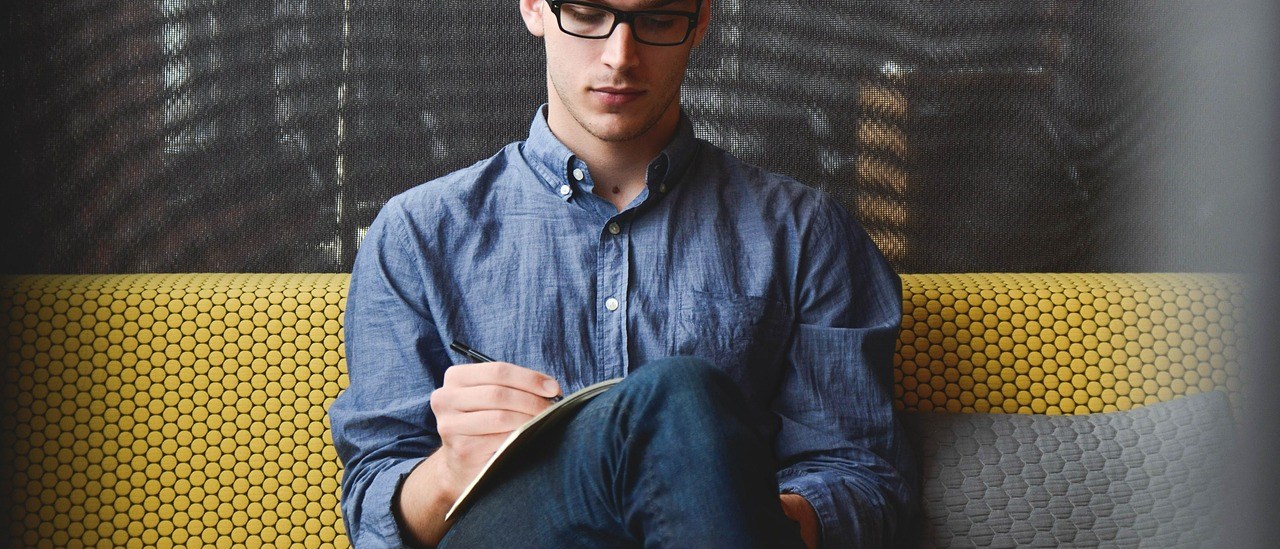The simplest way to send bulk SMS or text messages will be shared in this post. All you need is an active email account and a working phone number to create a Bulk SMS account.
Step 1: Click Log-in if you already have an account or sign up here if don’t have an account with us
Step 2: Check if you have enough credit, if not see how to buy credits here [buy credits]
Step 3: Now, you can send your bulk SMS
- Make sure Bulksms is selected
- Ensure you fill in the Sender Name.
- Paste your Numbers (Each number should be on a new line) or see how to upload a contact files
- Type in your message in Message space.
- You can schedule Messages to the time you want it to be sent, you can Click How to Schedule Messages. It is very simple, fast and reliable. Select the time you want the message to be sent.
- Then Click Send SMS. (Ensure you include your number to confirm delivery).
Step 4: Your Message has been sent. Wait by your Phone to receive, then you can log out. Do not disclose your password to protect your units.
Step 5: For further Assistance Call +256 788 200915, +256 707 811113 or mail info@pahappa.com