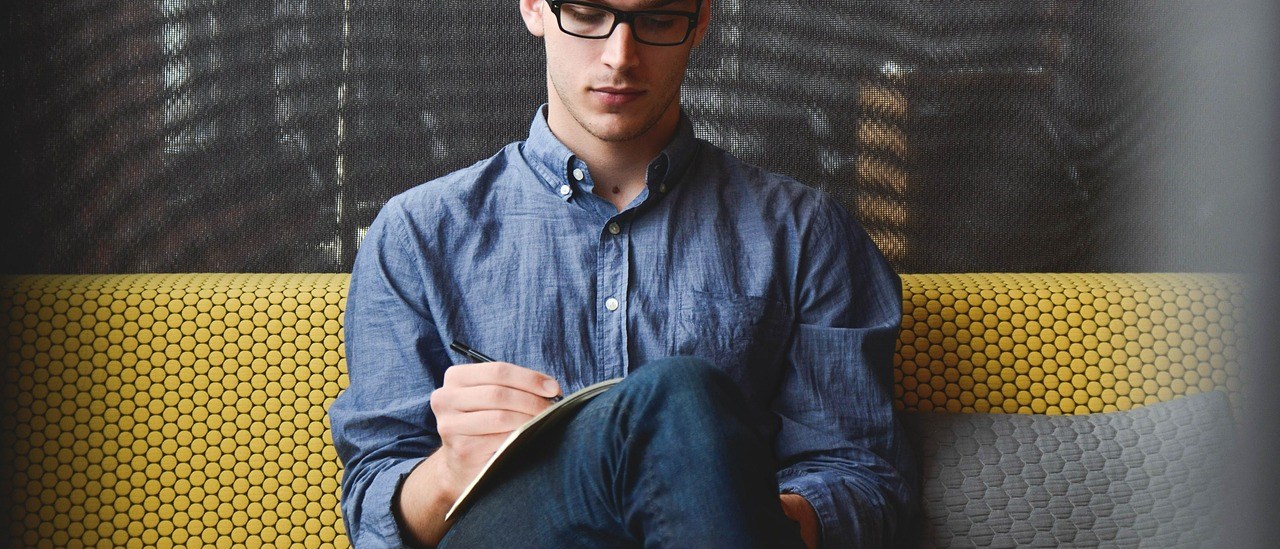Using bulk SMS for appointment reminders is an effective way to reduce no-shows and ensure that your customers or clients remember their scheduled appointments. Here’s how you can use bulk SMS for appointment reminders:
- Choose a reliable bulk SMS provider: The first step is to choose a reliable bulk SMS provider that allows you to send appointment reminders to a large number of recipients at once. Look for a provider that offers affordable rates and easy-to-use software. The EgoSMS platform offers trial messages that you can use at sign-up to test the effectiveness of the messaging system. make sure your provider is able to send messages in bulk. The EgoSMS platform does not limit the number of messages you can send at a time.
- Collect customer phone numbers: Next, you’ll need to collect your customers’ or clients’ phone numbers. You can do this by asking for their phone number when they book an appointment or by collecting it during their first visit. It is advisable to store all the numbers in an excel file. This will enable you to either copy and paste them on the messaging platform or upload them to the platform. In case you wish to send customised messages, make sure your excel file has all the details of the message.
- Schedule appointment reminders: Once you have collected your customers’ phone numbers, you can schedule appointment reminders to be sent out a day or two before their scheduled appointment. Make sure to include the appointment date, time, and location, as well as any important instructions or information they may need to know. The EgoSMS platform allows you to schedule messages at the bottom of the message.
- Personalize your messages: To make your appointment reminders more effective, personalize your messages with your customers’ names and any other relevant information. This will help your customers feel more connected to your business and more likely to remember their appointment. You can customise messages by uploading an excel file with the customised details and then going to the section of custom SMS on the platform.
- Follow up: After sending out your appointment reminders, be sure to follow up with your customers to confirm that they received the message and are still planning to attend their appointment. This can be done through a quick phone call or email. You can also send a follow-up SMS asking the attendees to RSVP for the event.
By following these simple steps, you can create a streamlined appointment reminder system that saves you time and increases customer satisfaction. To create appointment reminders using our platform, sign up here.